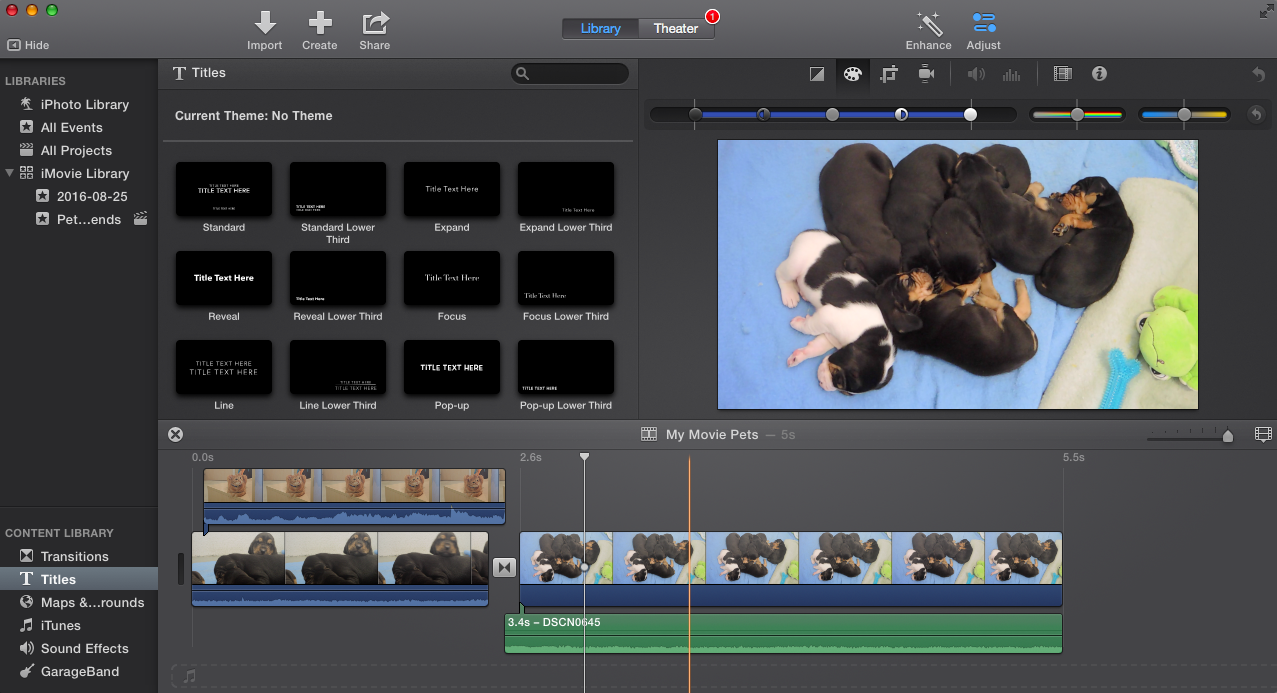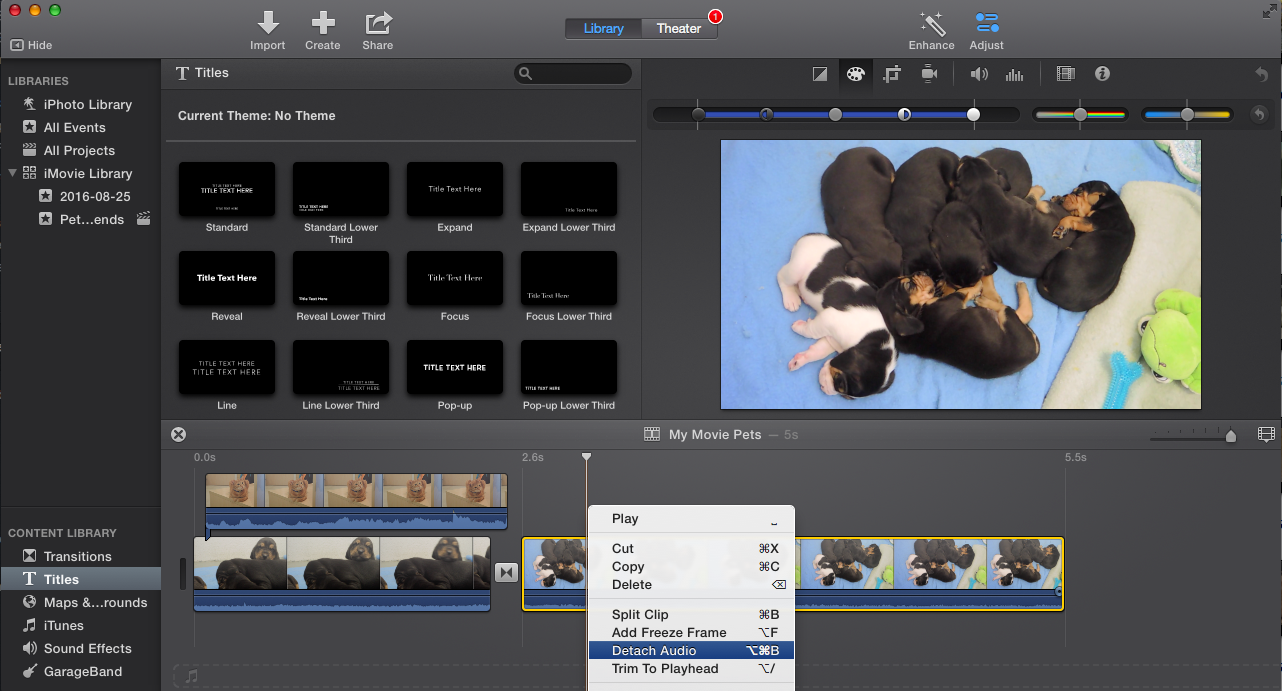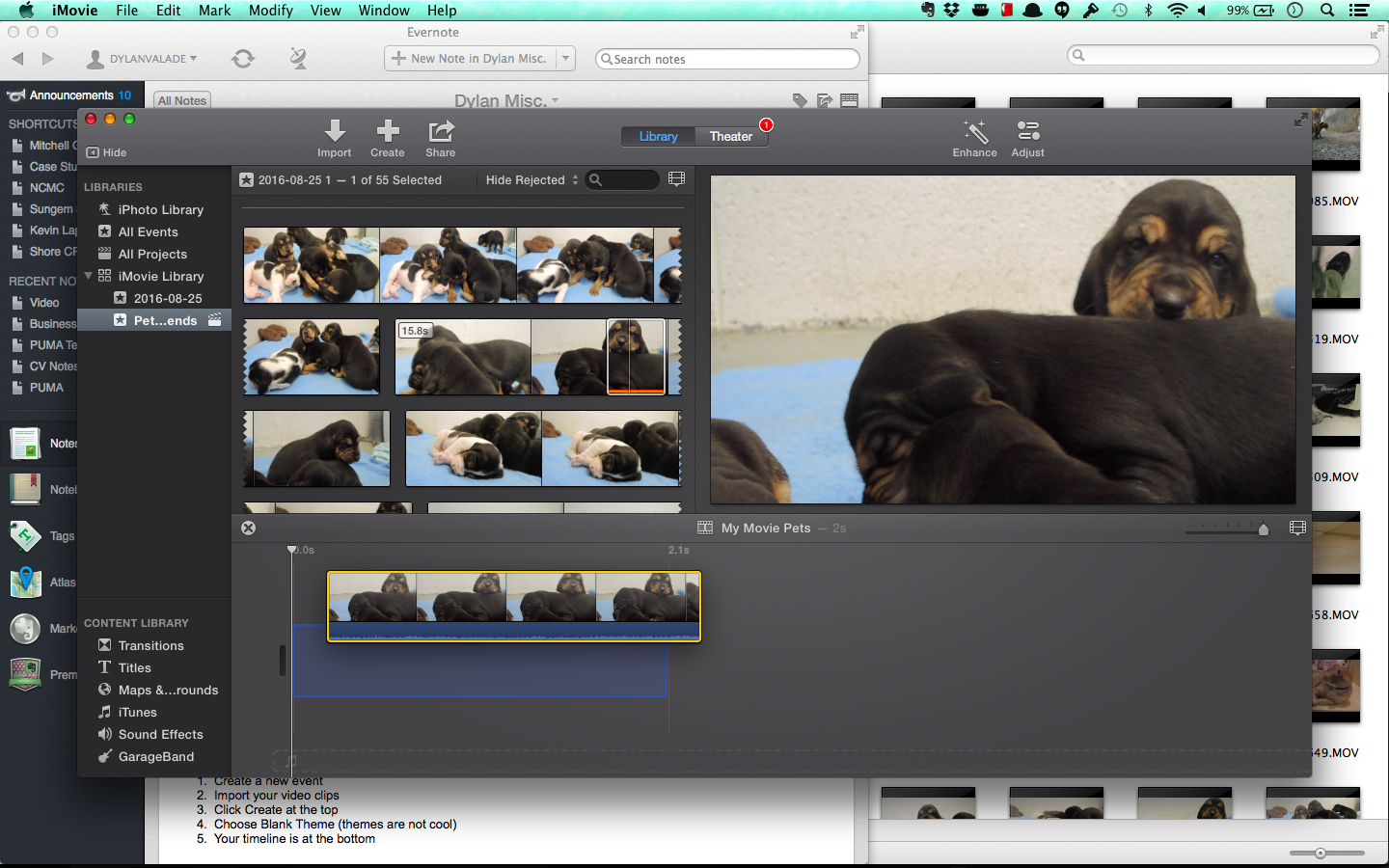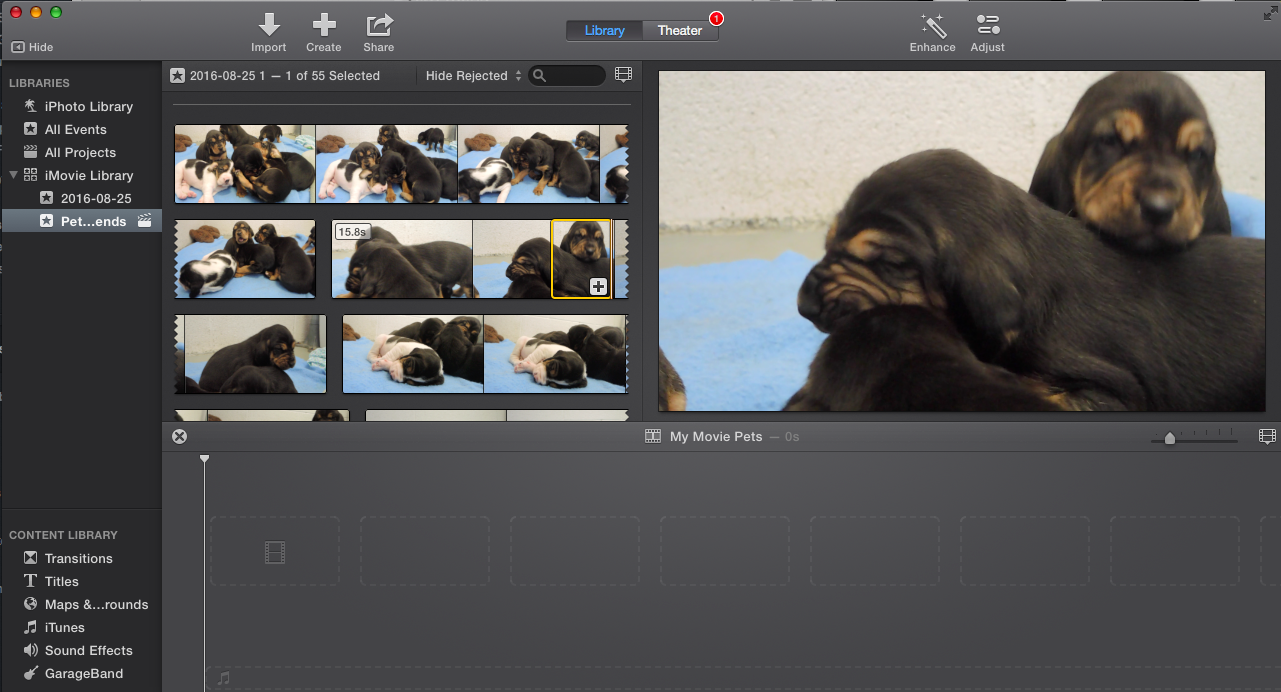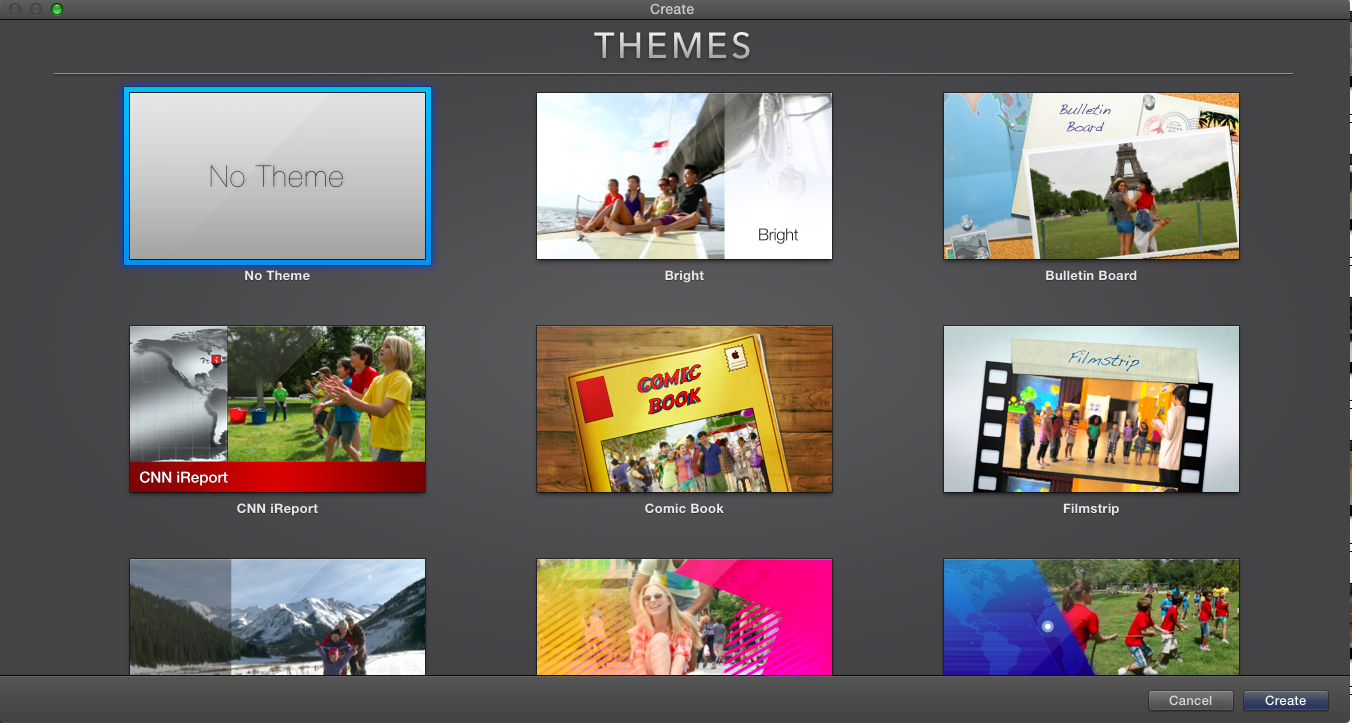How To Make Video for Facebook and Websites
Presenter: Matt Mikus
Showed sample of the Graphic
Video Blog
Sample from The Graphic
Video Documentary (TV style)
free flowing camera
shoot what’s happening
cut it up into the parts people might find interesting
how TV broadcast does
Graphic’s Taste off column
cabbage wine with Beards
sour milk
celery bowls and cabbage
Shoot an interview “Tell me what’s happening here”
After the interview, we show what’s happening
Black smoke, burn cell for Public Safety (950 - 1230 degrees F)
Informercial
Someone standing in front of a camera with b-roll
Brought a bartender on, filmed her making a signature drink and explaining how to do it
“The Maple Leaf” at Walloon Lake Inn
If you put just a little music behind it that would hide
The person doing the presentation should speak LOUDLY so the camera mic will pick you up
- Show the details early
Shoot the base where she explains how to make it (audio and interview)
Then you have her make another drink and shoot up close and show it from a different angle (detail shot)
Could cut out 10 seconds of her shaking the drink
Do zoom in shot of her popping the top
If you do a third shoot from a different view then you have even more options
In editing you want options!
Advanced Video
once you get used to the program you’re using
Matt’s take on the really popular hands on tasting video
How To
Speed up video using editor
Throw on captions so you don’t have to hear someone talk
Camera on tripod
It doesn’t take a lot
Just have to set it up on a decent tripod
Keep continuity - keep something still in a sped up video
Feature in iMovie - right click and show speed editor and it will speed it up to whatever is necessary to fill the timeline handles you set
The trick is to cut it at a point of continuity
- cut to right before she’s done mixing but then let it play out at the end
Can use still photos in addition to the video
It took 90 minutes to shoot
Unlike the other video formats the key is planning, with this you have to plan out what shots you want before shooting.
Video Length
Set your goal ahead of time to get it under 2 minutes or 1 minute or 30 seconds
People get bored seeing the person being interviewed. Show 5 seconds at a time.
Need to show clips of people doing a process or seeing the details of what’s going on, this is called B-Roll. Just moving pictures that don’t need sound. B-roll avoids people getting bored.
Keep the person talking over the b-roll playing
10 seconds max for one shot
You can go longer with a talking head if you have multiple angles
You need to use your own style preferences. What looks right? What fits?
End with shot of the finished product
Transitions
Cut - just leave it leave it alone cutting to the next shot
Fade
Swipe
Cross-Dissolve - fades in one clip and then fades in the next
Cross-Blur - muddies the two together
Fade to Black
Fade to White
Cross Zoom - good for a transformation like before and after shots
All other transitions are cheesy and should never ever use - they are not good at all
Microphone
Start the video and start the audio. Line up the video and audio with a loud clap to make sure the mouths in the video are lined up with the sound. For $300 you can have a great.
That is why they use the clip board before each shot is started. The second it hit the board to the second they hit the sound.
Lavalier microphone are good for interview style but not necessary.
LIghting
Using iMovie
Create a new event
Import your video clips
Click Create at the top
Choose Blank Theme (themes are not cool)
Your timeline is at the bottom
Click on a
Play at any time by hitting the spacebar
Blue bar under the timeline is your audio
The line on the blue bar gives you your audio level
Click the blue line which starts at 100% and drag it to 0% to remove (kill) the audio. Usually Matt puts it at 30-ish % volume.
If you have an interview and want to put some b-roll of a puppy during an interview
You can keep dragging new layers of video so you the top video will show but the audio of all levels (layers) will play unless you set it to 0%
To apply transitions, open the transitions panel and then drag the transition into two different clips on the timeline
The Titles panel allows you to add captions
iMovie’s caption abilities is pretty limited, which is a problem for Facebook because their videos automatically play without audio so you need captions
Facebook wants you to submit video to your pages so take advantage of that opportunity
iMovie does not SRT files, which syncs text over the video which you can turn on and off
SRT is preferred but takes a lot more time
Sound effects - you can access iTunes through iMove but Matt advises not too because you don’t how picky the websites are about licensing
Matt uses the Simple audio track lot
Add the sound track to the very bottom layer of your timeline
If you use CTRL and then click a clip, one of the helpful options is Detach Audio which allows you to show a clip without playing it’s audio for a portion of the video
Fade in audio by dragging the little circle handle on the green audio layer
Within 30 seconds it’s sort of within fair use but it’s a gray area
Tips from Matt
Video content on social media is key. That’s what is engaging people. It doesn’t take a lot of effort to make a video that is going to bring people to your account.
You can go expensive for lights and mics but right now you just need to put something out there.
Are you recording audio as a separate audio file? No, but you can. The key is to figure out your surroundings. What is tricky is that our bodies adjust automatically but a camera doesn’t adjust. A camera can’t change it’s exposure for visuals and it also can’t do the same thing for adjustments in audio. If you hear wind, think “that’s going to make some noise on my camera” okay so lets wait a few minutes to see if the wind will die down or find a quieter place to do the interview. You can cover a low hum by adding music behind it.
Interview, typing notes made noise and air conditioning unit were both in the background but other people might not hear it. The video ended up being good enough content can make up for.
If you have a smart phone, then you already have video capability for your company.
Facebook has live video which lets you broadcast directly but you never know when you really get a rude person going after
Adam said people use live Q&A sessions using Facebook Live. If we just released something new.
On live video, audio matters. On the preloaded videos it doesn’t matter so match.
For live video go 7 - 15 minutes. Want to see what’s going on - good for conferences, want to show special event and you want to highlight it for
Live video will post automatically and it will stay up for a month or so and you can save that video to your computer.
Preloaded videos 2 minutes top
You can use a WAV file which is higher quality than MP3
A good place to get stock audio is Fiver - they will write a jingle and pay someone $5 to get a bottle breaking
How do you prep the talent?
Okay we’re going to do this first one where I want you to explain it to me
For these next two, don’t talk but just do it again
You don’t need to worry about making mistakes. If you make mistakes, those will just be cut out during editing
“Oh man I’m so embarrassed”
CTRL + click to Split Clip and you can turn one long clip into two small clips
Okay I’m composed now lets shoot it again
Use B-Roll to cover up the edit up but take out the audio they didn’t want it in there
If someone is long winded, take the long part and just use their two good points
Cut out the interviewers questions
product demonstrations is perfect for informercial - hello my name is X and I’m going to show you how to use this.
Documentary style for events - Chamber and show off festival on the bay, shoot a lot of video with the camera steady. If you can’t keep the camera steady leave it on a tripod. Then cut a lot of pieces together into two minutes
Matt shoots about 5 minutes worth of video for a 1 - 2 minutes
Shoots in 10 to 20 second clips.
Take one thing or subject he finds interesting. He saw a bunch of cool rides, take one angle from that ride and shot it from 10 - 20 seconds. Then change angles for the same ride. Then change again on the same ride. Illustrate a story through 5 second clips of total 15 seconds which is a quarter of the 1 minute video.